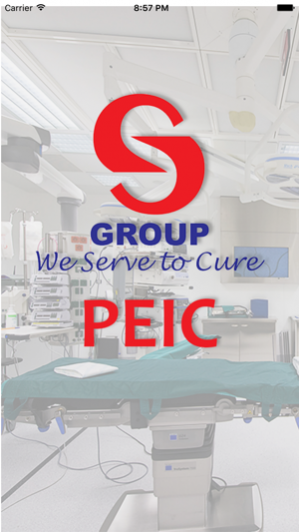PEIC 1.0.1
Continue to app
Free Version
Publisher Description
We take pleasure in introducing ourselves as 40 years +, fast growing professional organization serving the Medical Fraternity (Healthcare Segment) by Manufacturing & Marketing state of the art Medical Equipment. Our SME Manufacturing Unit permanently registered with NSIC Ltd. India, under Single Point Registration Scheme is holding ISO 9001:2000 Certification vide registration No. Q – 5357. Manufacturing of Sterilizers, CSSD Equipment, Operation Theatre Equipment and Marketing the same, is our core competence. Our flagship company- Precision Electronics Instruments & Components (Estd 1968) strongly believe in Manufacturing and Marketing of quality products and giving prompt after sales services and have installation base of more than 800 Sterilizers and 600 plus Operation Tables throughout INDIA (IISER-PUNE, CCMB-HYDRABAD, IMTECH-CHANDIGARH, IIIR-JAMMU, IIJB-DELHI, IICB-KOLKATA, CFTRI-MYSORE, BARC-MUMBAI, Etc.) We have a full fledged Hospital Project Consultancy Division to serve you. We have a dedicated & seasoned team of Doctors, Architects, Interior Designers, Chartered Accountants, Lawyers, Bio-medical Engineers, Para Medical Staff & Contractors, capable of executing the most challenging project parameters.
Jan 31, 2017 Version 1.0.1 Favorites Function optimized,About US and Contact us Updated.
About PEIC
PEIC is a free app for iOS published in the Office Suites & Tools list of apps, part of Business.
The company that develops PEIC is Umeshkumar Oswal. The latest version released by its developer is 1.0.1.
To install PEIC on your iOS device, just click the green Continue To App button above to start the installation process. The app is listed on our website since 2017-01-31 and was downloaded 17 times. We have already checked if the download link is safe, however for your own protection we recommend that you scan the downloaded app with your antivirus. Your antivirus may detect the PEIC as malware if the download link is broken.
How to install PEIC on your iOS device:
- Click on the Continue To App button on our website. This will redirect you to the App Store.
- Once the PEIC is shown in the iTunes listing of your iOS device, you can start its download and installation. Tap on the GET button to the right of the app to start downloading it.
- If you are not logged-in the iOS appstore app, you'll be prompted for your your Apple ID and/or password.
- After PEIC is downloaded, you'll see an INSTALL button to the right. Tap on it to start the actual installation of the iOS app.
- Once installation is finished you can tap on the OPEN button to start it. Its icon will also be added to your device home screen.